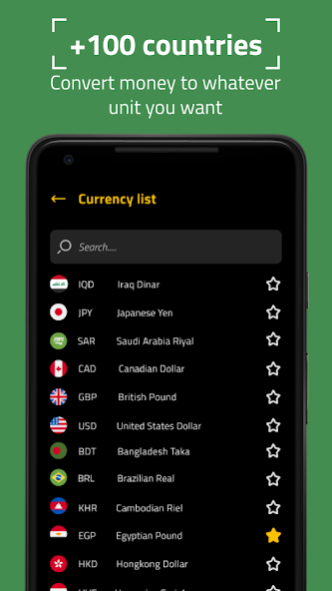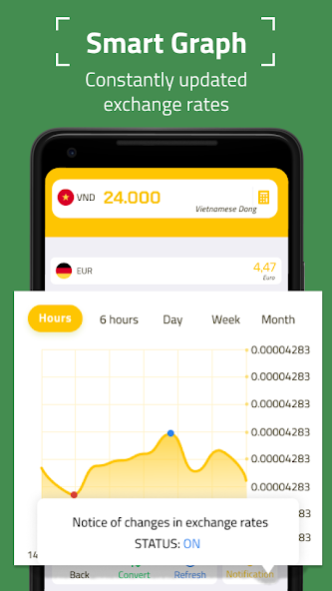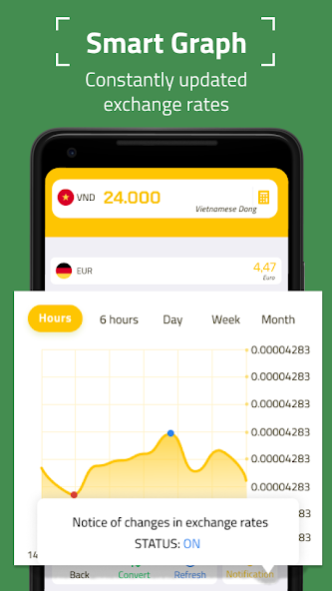Currency Converter 2.0.3
Free Version
Publisher Description
Currency Converter and global exchange rate converter exactly what you can find at Currency Exchange. Just choose a currency and enter the amount you want to convert, Money Converter will immediately tell you the equivalent value in another currency. In particular, Exchange Rate can easily convert multiple currencies at the same time and completely free.
Money Exchange App continuously updates the global rates over time and offers currency rate comparisons between countries to ensure you have the best prices when converting currencies. In addition, Currency Converter also has other features to support the process of monitoring, updating and comparing the current exchange rate such as a utility calculator, converting time chart, ... Thus, Currency Exchange deserves to be an indispensable utility tool for people who often travel through different countries or international business.
Immediately select Exchange Rate because of the following outstanding features:
Money Converter - Quick currency conversion
- Currency Converter has an easy, user-friendly conversion operation when you just need to enter the amount you want next to the currency you want to change
- Redemption prices displayed in seconds and completely accurate
- Money Calculator supports currency exchange in all countries around the world
- Change currency rates in 10 countries at the same time with Currency Converter Free
Keep track of rates closely
- Currency Exchange updates exact currency rates every minute
- Globe Convert has detailed graphs for easy tracking of exchange rates across each optional timelines
- Track currency conversion changes in multiple countries at the same time with Money Exchange App
The most accurate rate comparison
Based on the feature of converting and tracking multiple currency rates at the same time, users get the most intuitive comparison of currency rates between countries with Money Converter. Besides, the chart in Currency Converter Free helps to track the currency rate fluctuations over time easily.
Useful utility tool
- Exchange Rate can convert all currencies in the world. Users can easily select and create a list of many favorite currencies
- Money Calculator utility calculator that calculates the amount right before converting to better support converting and comparing the exchange rate
- Save last updated exchange rates while offline. Easy to use Globe Convert even without an internet connection
Currency Converter is good for all purposes such as travel, shopping or financial commerce. Currency Exchange helps you track and convert currency easily, quickly and conveniently. Tracking and updating currency rates is an effective way to manage your personal finances as well as transact in the most convenient way. Let’s Money Converter help you. Just one tap to convert your currency price and get this cool app - Exchange Rate for free!
About Currency Converter
Currency Converter is a free app for Android published in the Accounting & Finance list of apps, part of Business.
The company that develops Currency Converter is Volio Mobile Apps - Govo Tech. The latest version released by its developer is 2.0.3.
To install Currency Converter on your Android device, just click the green Continue To App button above to start the installation process. The app is listed on our website since 2022-12-20 and was downloaded 1 times. We have already checked if the download link is safe, however for your own protection we recommend that you scan the downloaded app with your antivirus. Your antivirus may detect the Currency Converter as malware as malware if the download link to currency.currencyconverter.currencyexchangeapp is broken.
How to install Currency Converter on your Android device:
- Click on the Continue To App button on our website. This will redirect you to Google Play.
- Once the Currency Converter is shown in the Google Play listing of your Android device, you can start its download and installation. Tap on the Install button located below the search bar and to the right of the app icon.
- A pop-up window with the permissions required by Currency Converter will be shown. Click on Accept to continue the process.
- Currency Converter will be downloaded onto your device, displaying a progress. Once the download completes, the installation will start and you'll get a notification after the installation is finished.